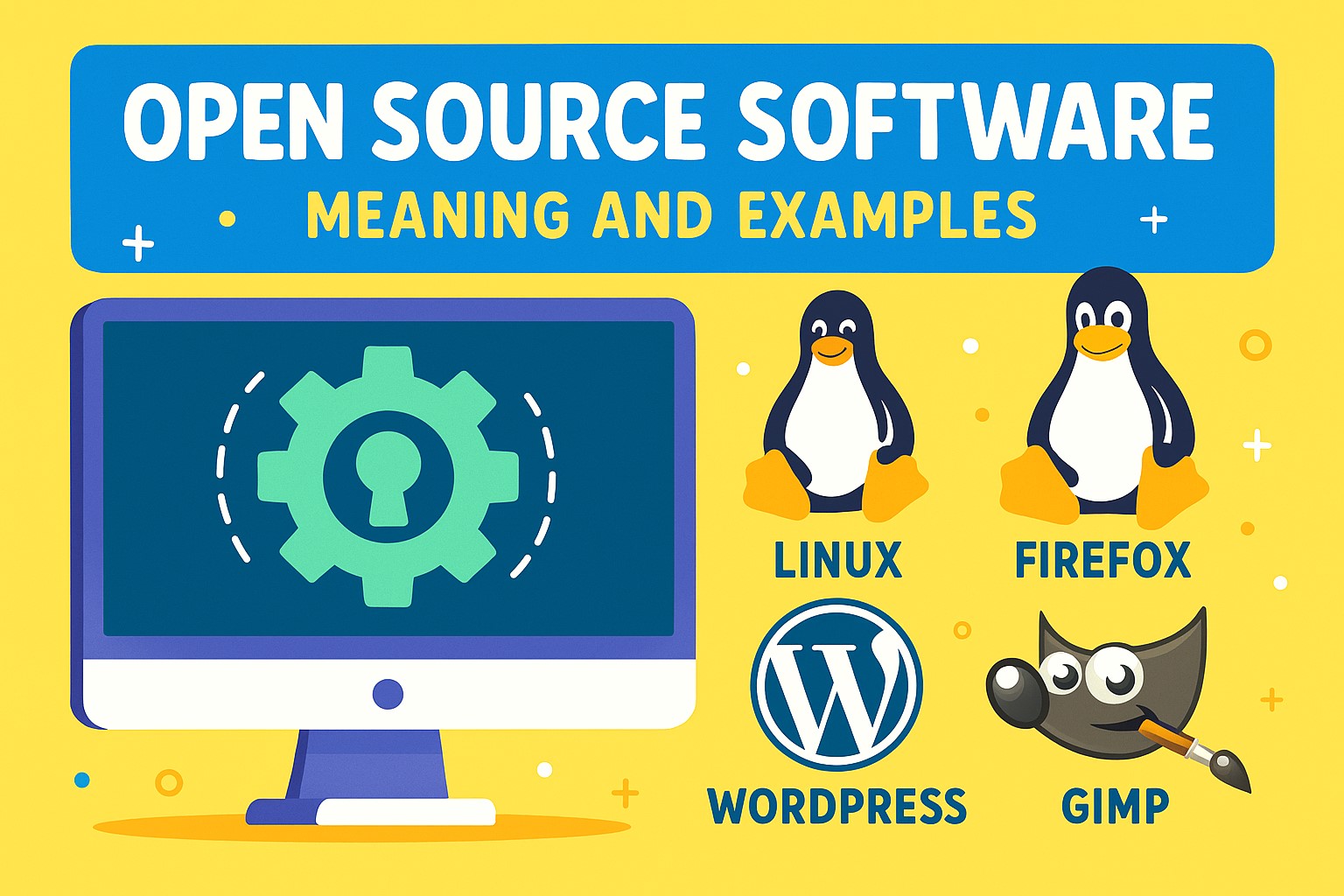Open Source Software Meaning And Examples

Open Source Software Meaning And Examples
In the world of software development, one term continues to grow in popularity and influence — open source software. From web browsers to operating systems and content management platforms, open source software is at the heart of many digital innovations. But what exactly does it mean, and why is it so important?
In this article, we’ll explore the true meaning of open source software, how it works, and share popular examples you’ve probably used without even realizing it. If you’re searching for “Open Source Software Meaning And Examples,” this guide breaks it down in a simple and easy-to-understand format.
What Is Open Source Software?
Open source software (OSS) refers to computer programs where the source code is freely available to the public. Unlike proprietary software, where the code is kept hidden and controlled by a single company, open source allows anyone to view, modify, and share the code as they wish.
The idea behind open source is rooted in collaboration, transparency, and community-driven development. Developers from around the world can contribute to these programs, improving performance, fixing bugs, or adding new features.
How Open Source Software Works
When developers create open source software, they release it under an open license — commonly under the GNU General Public License (GPL), MIT License, Apache License, or similar. These licenses grant users the freedom to:
-
Use the software for any purpose
-
Study how the software works
-
Modify the code to suit their needs
-
Distribute copies of the original or modified software
This approach turns the software into a community effort rather than the property of a single company. Developers and users alike benefit from collective knowledge and improvements.
Benefits of Open Source Software
Open source software isn’t just about being free in terms of cost. It’s about freedom of use and improvement. Here are some key benefits:
✅ 1. Cost-Effective
Most open source programs are available for free, helping individuals, startups, and even large enterprises cut down on software expenses.
✅ 2. Flexibility and Freedom
Users have the freedom to customize software to meet specific requirements. There are no restrictions imposed by vendors.
✅ 3. Security and Reliability
With many eyes reviewing the code, bugs and vulnerabilities are more likely to be found and fixed quickly. The transparency of code creates trust.
✅ 4. Community Support
Open source projects often have large communities that provide support through forums, documentation, and regular updates.
✅ 5. No Vendor Lock-in
You aren’t tied to a specific company’s roadmap or support team. You’re free to switch, fork, or extend the software as needed.
Common Examples of Open Source Software
There’s a good chance you’re already using open source software in some form. Here are several well-known examples that highlight the diversity and utility of OSS:
1. Linux
One of the most famous examples, Linux is an open source operating system used in everything from servers to smartphones. It’s fast, secure, and highly customizable. Distributions like Ubuntu, Fedora, and Debian are popular in both personal and enterprise environments.
2. Mozilla Firefox
Firefox is a web browser that puts privacy first. It’s an open source alternative to mainstream browsers, offering users better control over their data and browsing experience.
3. LibreOffice
LibreOffice is a full-featured office suite that includes word processing, spreadsheets, presentations, and more. It serves as an alternative to paid office software without compromising on functionality.
4. WordPress
As the world’s most popular content management system, WordPress powers over 40% of websites on the internet. It’s open source and allows users to build, customize, and scale websites with ease.
5. GIMP (GNU Image Manipulation Program)
GIMP is an open source image editor with powerful tools for photo retouching, image composition, and graphic design. It’s a free alternative to commercial design software.
6. VLC Media Player
VLC is a versatile media player that supports nearly every audio and video format. Its open source nature allows developers to continually improve and expand its capabilities.
7. Audacity
Audacity is a cross-platform audio editor and recorder. Podcasters, musicians, and voice artists use it for editing sound files and applying audio effects — all at no cost.
8. Blender
Blender is a free and open source 3D creation suite. From modeling and animation to video editing and game creation, Blender is widely used by creators across industries.
How Open Source Software Is Changing the World
Open source software has become the foundation for innovation across industries. It powers the internet, supports cloud computing, and enables the development of AI, blockchain, and IoT technologies. Governments, schools, and companies are increasingly turning to open source for secure, affordable, and adaptable solutions.
Major tech companies also contribute to open source. They release internal tools to the community, collaborate on projects, and fund open initiatives. This blend of commercial and open contribution fuels rapid progress.
Moreover, open source plays a key role in education. Students, hobbyists, and aspiring developers can learn from real-world codebases. They can contribute to meaningful projects, gaining experience and recognition.
Open Source vs. Free Software: Are They the Same?
The terms “open source” and “free software” are often used interchangeably, but they have subtle differences.
-
Free software, defined by the Free Software Foundation, focuses on freedom — the user’s ability to run, study, modify, and share the software.
-
Open source software, defined by the Open Source Initiative, focuses more on collaborative development and practical benefits like transparency and efficiency.
While both advocate similar freedoms, open source is more widely accepted in commercial and academic circles because of its pragmatic approach.
Is Open Source Always Free?
Not always. Open source refers to the freedom of access to source code, not necessarily to price. Some open source software may have paid versions with additional features, premium support, or hosted services.
Also, companies may charge for distribution, packaging, or consultation. However, the core software must remain accessible under the terms of its open license.
How to Get Started With Open Source Software
If you’re curious about using or contributing to open source software, here are simple steps to begin:
-
Download and Explore: Start by using open source alternatives in your daily tasks. For example, try Firefox for browsing or LibreOffice for documents.
-
Read the Documentation: Most projects provide clear instructions, tutorials, and FAQs. Take time to understand how the software works.
-
Join the Community: Participate in forums or GitHub discussions. You’ll learn from others and stay updated.
-
Contribute: If you’re a developer, designer, or writer, you can contribute code, create documentation, fix bugs, or improve usability.
-
Support the Ecosystem: Even if you’re not technical, you can donate, spread awareness, or give feedback.
Final Thoughts
Open source software is more than just code — it’s a philosophy that empowers people through collaboration, innovation, and freedom. Whether you’re a casual user, a business owner, or a software developer, embracing open source can open up new opportunities and help build better, more inclusive digital solutions.
Key Takeaways:
-
Open Source Means Transparency
Open source software (OSS) is built with publicly available source code, allowing anyone to view, modify, and share it freely. -
Freedom, Not Just Free
OSS gives users the freedom to use, study, modify, and redistribute the software — it’s not just about being free of charge. -
Licenses Define the Rules
Open source licenses, such as the GNU GPL, MIT, and Apache License, govern how software can be used and shared legally. -
Community-Driven Development
OSS projects thrive through global collaboration, where developers, users, and organizations contribute to improvements and innovation. -
Cost-Effective for Individuals and Businesses
Open source tools often come at no cost, helping startups, educational institutions, and even enterprises save money while maintaining flexibility. -
Improved Security and Reliability
With many developers reviewing the code, bugs and vulnerabilities are quickly identified and resolved, leading to more secure software. -
No Vendor Lock-In
OSS reduces dependency on a single company. Users are free to modify or migrate the software as they wish. -
Popular Open Source Examples
-
Linux (Operating System)
-
Mozilla Firefox (Web Browser)
-
LibreOffice (Office Suite)
-
WordPress (Website CMS)
-
GIMP (Image Editor)
-
VLC Media Player
-
Blender (3D Design Tool)
-
Audacity (Audio Editor)
-
-
Education and Skill Building
Open source is a powerful learning tool, allowing beginners to explore real-world code and contribute to live projects. -
Anyone Can Contribute
Whether you’re a developer, writer, designer, or tester, open source welcomes contributions of all kinds — even non-technical support helps projects grow.
By understanding and using open source software, individuals and organizations can unlock new levels of innovation, independence, and collaboration.
Reference
https://en.wikipedia.org/wiki/Open-source_software
Link License – https://en.wikipedia.org/wiki/Wikipedia:Text_of_the_Creative_Commons_Attribution-ShareAlike_4.0_International_License
Dear Friends, warmly welcome you to visit link below for more tech blog articles. Thanks For Your Support.
https://techsavvo.com/category/blog/
Thanks For Reading This Post On Open Source Software Meaning And Examples.