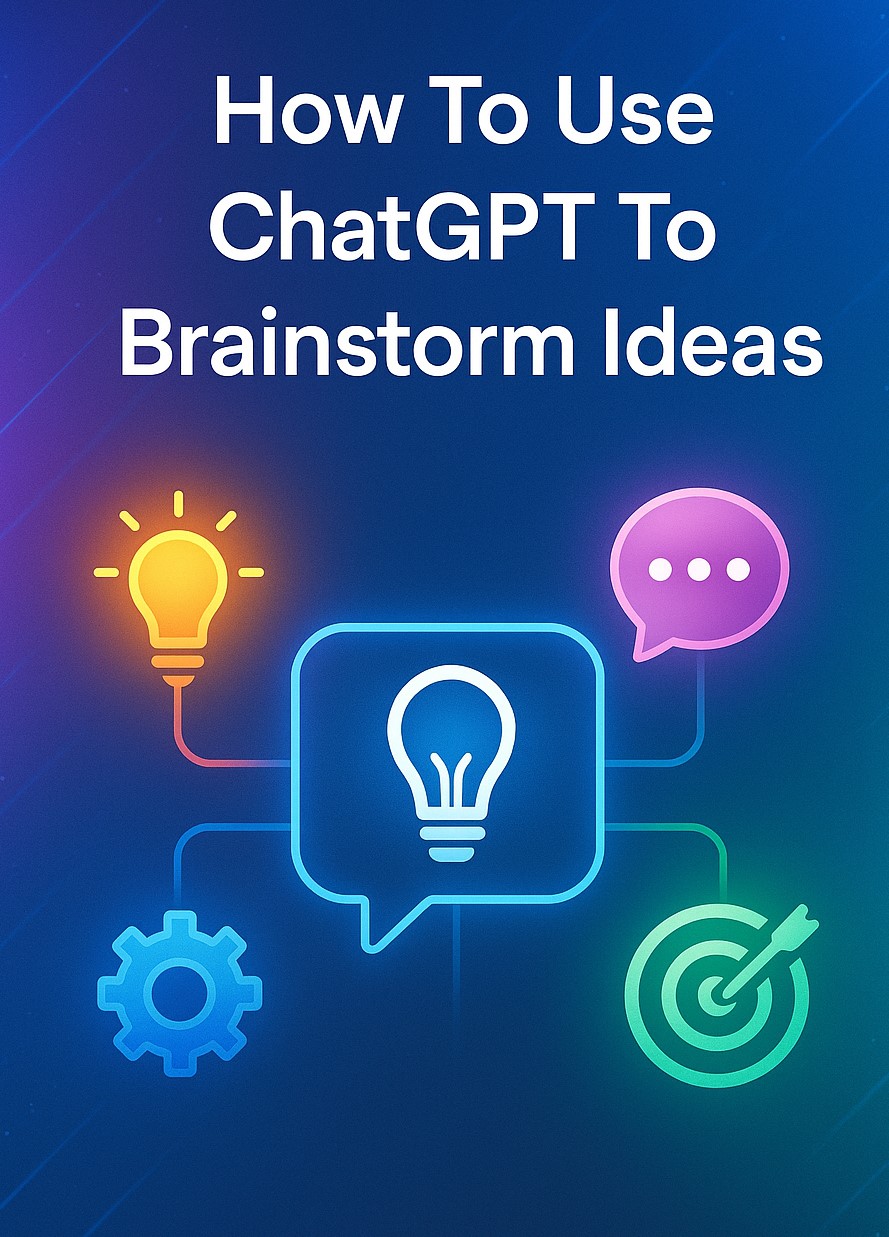How To Use ChatGPT To Brainstorm Ideas

Brainstorming is the foundation of creativity, innovation, and problem-solving. Whether you’re starting a business, writing a book, planning a campaign, or developing a new product, ideas are the fuel. In today’s digital age, artificial intelligence tools like ChatGPT offer a powerful new way to expand your thinking, organize your thoughts, and uncover possibilities you might have missed. This guide explains how to use ChatGPT effectively for brainstorming ideas—practically, creatively, and efficiently.
Why Use ChatGPT for Brainstorming?
Traditional brainstorming methods—sticky notes, group sessions, or solo mind mapping—have been used for years. However, these approaches have limitations. You might face mental blocks, limited perspectives, or lack of structure. Here’s where ChatGPT steps in.
Using a language model powered by artificial intelligence helps you:
-
Generate fresh, unbiased perspectives.
-
Rapidly explore dozens of concepts in seconds.
-
Refine vague ideas into actionable insights.
-
Avoid repetition and stay creatively energized.
AI doesn’t get tired, bored, or limited by your past experiences. It brings new ways of thinking to the table, especially when guided with the right prompts.
Step 1: Define Your Brainstorming Goal
Before typing your first prompt, be clear on what you want. Are you brainstorming names for a product? Ideas for a blog post? Solutions to a business challenge?
Define the goal in terms of:
-
Topic or industry
-
Type of ideas needed (e.g., creative, technical, marketing)
-
Output format (e.g., list, summary, explanation)
Example:
“I need 10 creative YouTube video ideas for a beginner fitness channel focused on bodyweight exercises.”
ChatGPT performs best when given a focused direction. Think of it as a collaborator that thrives on clarity.
Step 2: Use Specific and Creative Prompts
Generic prompts like “Give me ideas for a business” may return vague results. Instead, aim for detailed prompts that set context and constraints.
Effective Prompt Structure:
-
Define the purpose: “Help me brainstorm ideas for…”
-
Add parameters: “…that are low-cost, easy to start, and suitable for a remote worker.”
-
Provide examples or inspiration if available.
Examples of High-Quality Prompts:
-
“List 20 eco-friendly product ideas for online sale in 2025.”
-
“Suggest 10 social media campaign themes for a vegan food brand targeting Gen Z.”
-
“Give me unusual blog post ideas about remote work and mental health.”
This level of specificity helps ChatGPT generate ideas that are original and relevant to your situation.
Step 3: Ask Follow-Up Questions for Deeper Exploration
One of the best ways to expand your brainstorming is to go deeper into a promising direction. Don’t stop at the first list of suggestions—ask follow-up questions.
Let’s say ChatGPT gives you this idea: “A productivity app that uses micro-goals.” You could follow up with:
-
“What features would this app have?”
-
“What target audience would benefit most from this app?”
-
“How could it be marketed differently from other productivity tools?”
These layered prompts turn a simple idea into a fully developed concept with purpose, features, and strategy.
Step 4: Use Roleplay for Perspective Shifting
ChatGPT can “act” as different personas to help you view ideas from new angles. This is especially useful when testing how your ideas will resonate with different audiences.
Examples:
-
“Pretend you’re a tech-savvy high school student—what content would you want from a financial literacy blog?”
-
“As a busy entrepreneur, what features would you expect in a time-saving mobile app?”
-
“You are a first-time pet owner—what problems would you want a new product to solve?”
By roleplaying, ChatGPT helps you uncover needs, preferences, or objections that your original thinking may have missed.
Step 5: Combine and Compare Ideas
Sometimes, the best results come from blending two different concepts. Use ChatGPT to help you mix ideas, compare them, or find connections.
Prompt Examples:
-
“Combine idea A (subscription meal kits) with idea B (cooking education for kids). What could that look like?”
-
“Which of these five marketing strategies is most effective for reaching a digital nomad audience?”
-
“Compare the pros and cons of launching a blog vs. a podcast in the personal development niche.”
This comparative thinking reveals strengths, weaknesses, and hybrid opportunities.
Step 6: Evaluate and Refine the Best Suggestions
Once you’ve collected a pool of ideas, it’s time to filter and improve. Ask ChatGPT to help you critique or enhance the ideas.
Prompts for Evaluation:
-
“Which of these 10 business ideas is most likely to succeed with a $1,000 startup budget?”
-
“Rank these blog titles by click-through potential.”
-
“Suggest ways to make this product idea more eco-friendly.”
You can also ask for feedback in a SWOT format (Strengths, Weaknesses, Opportunities, Threats) to assess business concepts or content strategies.
Step 7: Visualize Your Brainstormed Ideas
If you’re a visual thinker, ask ChatGPT to turn the brainstormed data into structured formats such as:
-
Bullet-point lists
-
Tables
-
Mind map outlines
-
Flowcharts (described in text format for you to sketch out)
Example Prompt:
-
“Organize the 10 marketing campaign ideas into a table with target audience, channel, and expected outcome.”
This helps you spot patterns, prioritize actions, and move from concept to implementation more effectively.
Bonus Tips for Effective Brainstorming With ChatGPT
1. Use Temperature Settings (if available):
Some platforms allow you to set a “temperature,” or creativity level. A higher setting (like 0.8 or 1) will produce more surprising or outside-the-box ideas.
2. Regenerate Responses:
If the first answer isn’t quite right, try regenerating. Each time, you’ll get a slightly different take. You can mix and match results.
3. Save and Categorize Your Ideas:
Use digital notes, spreadsheets, or an idea bank to save all your outputs from ChatGPT. Label ideas by topic, potential, or timeframe.
4. Collaborate with Human Feedback:
Once you’ve gathered your brainstormed content, share it with a colleague, friend, or team. Human feedback adds emotional, contextual, and market insights.
Ethical and Practical Considerations
While ChatGPT is a powerful tool, it’s still important to validate the ideas through research and user testing. AI can suggest creative directions, but market realities, legal concerns, and audience preferences need to be confirmed through traditional methods.
Also, remember that not all ideas are original or ready for execution. You’re responsible for refining, adjusting, and ethically applying them in a real-world context.
Final Thoughts
Brainstorming doesn’t have to be limited by time, group schedules, or even your own thinking. With ChatGPT, you have access to a 24/7 idea-generation partner that helps you create, iterate, and expand any concept.
By asking the right questions, experimenting with different angles, and continuously refining your prompts, you can unlock smarter, more strategic, and more inspired ideas than ever before.
Whether you’re launching a startup, building your brand, or just solving everyday problems, knowing how to use ChatGPT to brainstorm ideas gives you a competitive creative advantage in the digital era.
Key Takeaways
-
Start with clear, specific brainstorming goals.
-
Use structured prompts to get high-quality ideas.
-
Ask follow-up questions to develop and refine concepts.
-
Leverage roleplay to understand diverse perspectives.
-
Use comparison and evaluation to filter the best options.
-
Turn ideas into actionable formats like tables or lists.
-
Always validate AI-generated ideas with real-world testing.
Let AI boost your creativity, not replace it. With the right guidance, ChatGPT can become one of your most powerful brainstorming allies.
References
https://en.wikipedia.org/wiki/ChatGPT
https://en.wikipedia.org/wiki/Brainstorm
https://en.wikipedia.org/wiki/Idea
Links License – https://en.wikipedia.org/wiki/Wikipedia:Text_of_the_Creative_Commons_Attribution-ShareAlike_4.0_International_License
Dear Friends, warmly welcome you to visit link below for more technology knowledge. Thanks For Your Support.
https://techsavvo.com/category/blog/