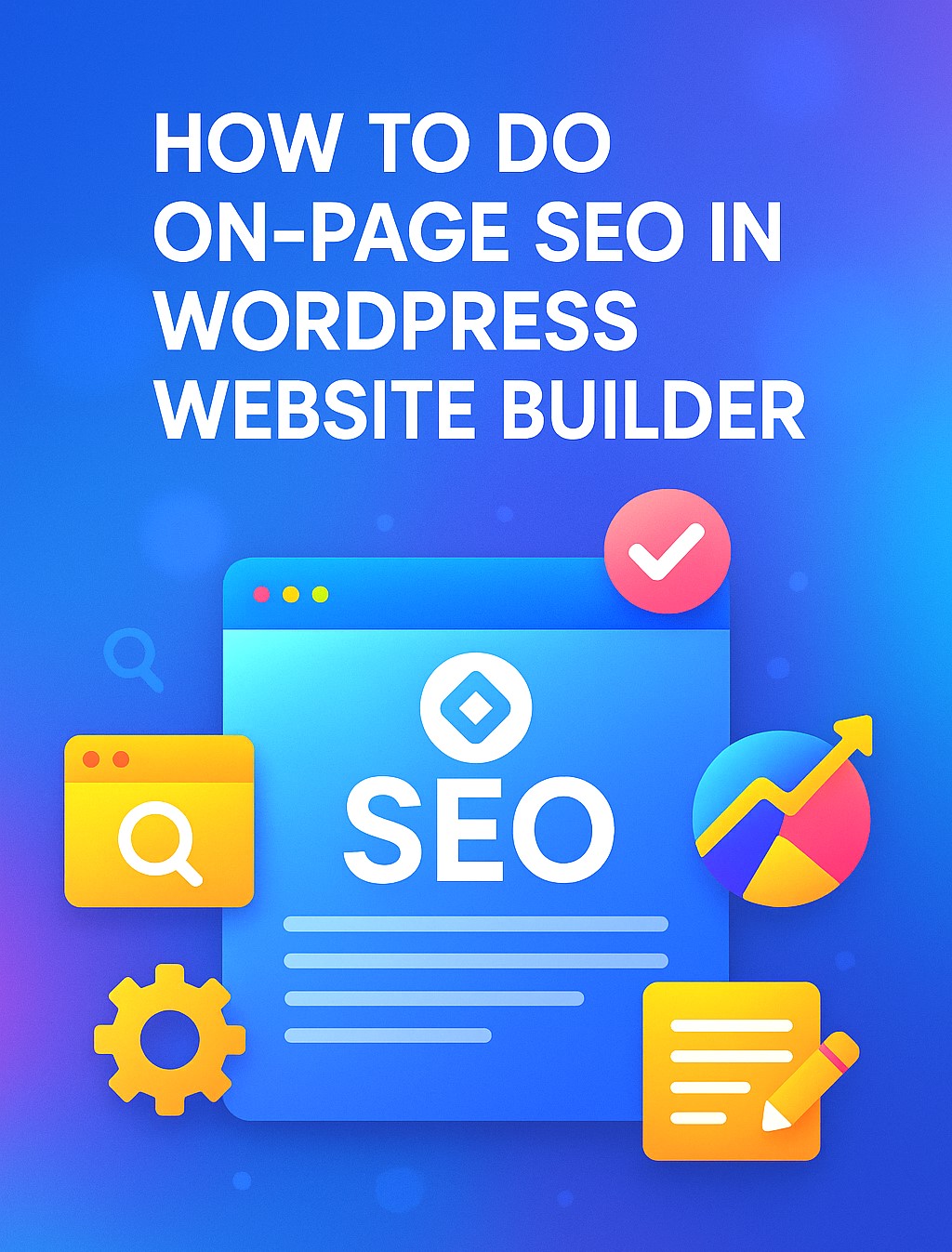How To Do On Page SEO In WordPress Website Builder

Optimizing your content and site structure for search engines is essential if you want to increase traffic and rank higher in search results. On-page SEO focuses on optimizing elements within your own website to improve visibility. If you’re using a WordPress website builder, the good news is that the platform offers many tools and plugins that make on-page SEO easier than ever.
In this article, you’ll learn practical, step-by-step strategies for on-page SEO that are tailored for WordPress. These steps are factual, validated, and designed to help your content rank higher in search engine results pages (SERPs).
What Is On-Page SEO?
On-page SEO refers to all the actions you take directly within your website to help it rank better on search engines. It includes optimizing content, meta tags, images, internal links, headings, URL structure, and more. The goal is to make your website easy to understand for both users and search engines.
Unlike off-page SEO, which involves backlinks and external signals, on-page SEO gives you full control over the optimization process.
Choose the Right SEO Plugin
Before diving into the optimization process, you need a reliable SEO plugin to assist you. These plugins provide on-screen SEO scores, suggestions, and settings to help guide your content optimization.
Look for a plugin that includes:
-
Title and meta description fields
-
XML sitemap generation
-
Canonical URL settings
-
Breadcrumbs support
-
Schema markup options
After installing your plugin, activate it and configure the general settings based on your site’s structure and goals.
Optimize Page Titles and Meta Descriptions
Every page and post on your WordPress site should have a unique and keyword-rich title tag and meta description. These are often the first thing users see in search engine results.
Best practices:
-
Keep the title under 60 characters
-
Place the main keyword at the beginning
-
Write a compelling meta description under 160 characters
-
Use active voice and a call-to-action tone
You can add these fields via your SEO plugin’s editor on each page or post.
Structure Your Content with Headings
Proper use of headings (H1, H2, H3, etc.) improves readability and helps search engines understand your content hierarchy.
Guidelines for heading usage:
-
Only one H1 tag per page (usually the title)
-
Use H2 for main sections
-
Use H3 for subsections under H2
-
Avoid skipping heading levels
Your headings should include your target keywords naturally and help break the content into readable chunks.
Use Clean, Keyword-Rich URLs
Permalinks are the permanent URLs to your posts and pages. A clean, keyword-rich URL structure enhances user experience and SEO.
Example:
Good: yourwebsite.com/on-page-seo-wordpress
Bad: yourwebsite.com/page-id=123
To update this:
-
Go to Settings > Permalinks in your WordPress dashboard.
-
Choose Post Name for SEO-friendly URLs.
-
When creating pages, manually customize the slug to reflect your keywords.
Focus on High-Quality Content
Search engines prioritize useful, original content that satisfies search intent. Content should provide answers, insights, or solutions the user is seeking.
Tips for writing SEO-friendly content:
-
Start with keyword research using free or paid tools
-
Target long-tail keywords for better chances of ranking
-
Use keywords naturally; avoid stuffing
-
Write at least 800–1000 words per post
-
Include data, examples, or step-by-step instructions
-
Use bullet points and short paragraphs for readability
Consistent publishing of quality content helps search engines recognize your site as a trustworthy resource.
Optimize Images for SEO
Images can boost user engagement and support your SEO efforts if optimized correctly.
Image optimization steps:
-
Use relevant filenames (e.g.,
on-page-seo-guide.jpg) -
Add descriptive alt text for accessibility and SEO
-
Compress images using tools to reduce file size without losing quality
-
Use appropriate image formats (JPEG for photos, PNG for graphics)
In WordPress, when uploading an image to your media library, you’ll see fields for alt text, title, and description. Fill them out for every image.
Add Internal and External Links
Internal linking helps guide visitors to other related pages on your site, improving session duration and crawlability. External links to credible sources add context and authority to your content.
How to do it:
-
Link related blog posts or service pages within the body
-
Use keyword-rich anchor text (e.g., “learn about SEO techniques”)
-
Only link to trusted and relevant external websites
-
Avoid linking excessively, as it can distract the reader
A well-linked site improves the flow of link equity and boosts your rankings.
Improve Page Speed and Mobile Responsiveness
Fast-loading pages improve user experience and are favored by search engines. With the majority of traffic coming from mobile devices, a responsive design is also crucial.
Speed optimization tips:
-
Use lightweight WordPress themes
-
Minimize the use of plugins
-
Enable caching with plugins
-
Optimize images before uploading
-
Use a content delivery network (CDN)
You can test your page speed and responsiveness using tools like PageSpeed Insights or GTmetrix.
Enable Schema Markup
Schema markup helps search engines understand your content more clearly. It can also lead to rich snippets in search results—boosting click-through rates.
Your SEO plugin or dedicated schema plugins allow you to add structured data for:
-
Articles
-
Reviews
-
FAQs
-
Events
-
Products
Adding schema elements makes your pages eligible for enhanced display on search engines.
Secure Your Website with HTTPS
Search engines prioritize secure websites. Ensure your WordPress website uses HTTPS rather than HTTP.
Most hosting providers offer free SSL certificates. Once installed:
-
Update your WordPress URL settings to use HTTPS
-
Redirect all traffic from HTTP to HTTPS using your plugin or .htaccess
A secure site builds trust with visitors and improves your SEO.
Create an XML Sitemap
An XML sitemap lists all your pages and helps search engines crawl your site efficiently.
Most SEO plugins can generate a sitemap automatically. After creation:
-
Submit it to your search engine console
-
Keep it updated with new content
-
Avoid including unnecessary pages like admin or duplicate content
A well-maintained sitemap ensures your content gets indexed quickly.
Avoid Duplicate Content
Duplicate content confuses search engines and may lead to ranking issues.
To prevent this:
-
Use canonical tags to indicate the preferred version of a page
-
Avoid publishing identical content across multiple pages
-
Use 301 redirects for outdated pages pointing to newer versions
Your SEO plugin can help you manage these settings easily within your post editor.
Monitor and Update Content Regularly
SEO is not a one-time task. Regularly review your content to ensure accuracy, relevance, and performance.
Checklist for ongoing maintenance:
-
Update outdated statistics or facts
-
Replace broken links
-
Refresh titles and meta descriptions if needed
-
Reoptimize underperforming content
-
Add new internal links to old posts
Keeping content fresh signals to search engines that your site is active and trustworthy.
Conclusion
Mastering on-page SEO in a WordPress website builder doesn’t require advanced technical skills. With the right plugin, clear structure, high-quality content, and consistent updates, your website can rank well in search engine results.
Focus on the basics—titles, keywords, links, images, speed, and security. These proven methods form the foundation of successful SEO. By following the strategies outlined in this guide, you can create a well-optimized WordPress website that both users and search engines love.
Key Takeaways
-
Use a reliable SEO plugin to manage meta tags, sitemaps, and schema.
-
Optimize every page with unique titles, meta descriptions, and headings.
-
Improve site speed, image load time, and mobile responsiveness.
-
Add structured internal links and avoid keyword stuffing.
-
Keep content updated and secure with HTTPS.
By applying these practical tips, you’ll not only improve your search engine rankings but also create a more user-friendly and professional website.
Note: I am not affiliated or endorsed by WordPress. This article is meant for educational purposes.
References
https://en.wikipedia.org/wiki/On-page_factors
https://en.wikipedia.org/wiki/Search_engine_optimization
Links License – https://en.wikipedia.org/wiki/Wikipedia:Text_of_the_Creative_Commons_Attribution-ShareAlike_4.0_International_License
Friends, kindly check out more tech articles from my website. Visit link below.
https://techsavvo.com/category/blog/