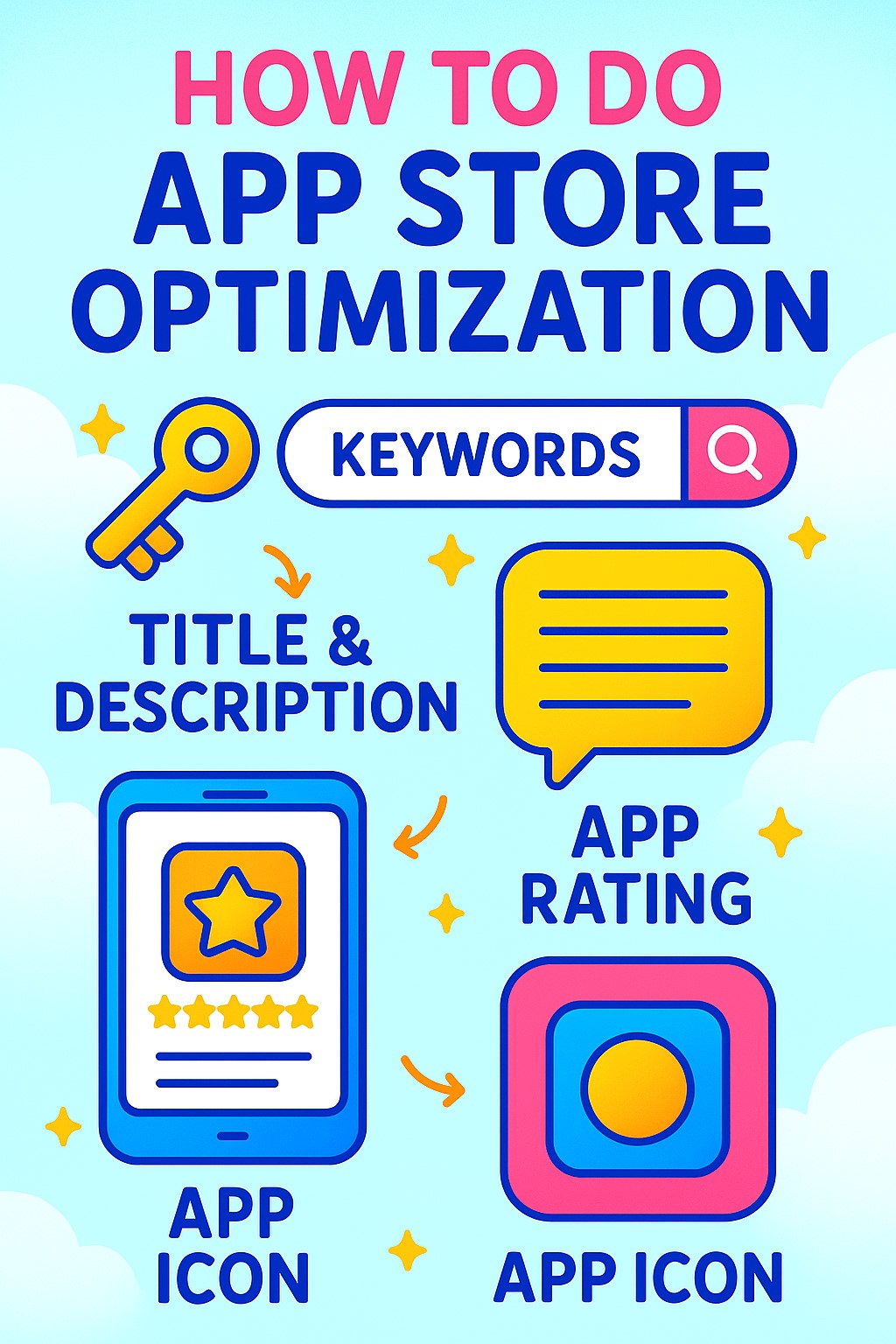How To Do App Store Optimization

Table of Contents
ToggleApp Store Optimization (ASO) is the cornerstone of mobile app marketing. Without it, even the best-designed app can go unnoticed in a sea of millions. Whether you’re an indie developer or a growing tech business, understanding how to do App Store Optimization is critical to reaching more users and increasing downloads.
This guide breaks down the key strategies and best practices behind ASO. Everything here is written in a natural, easy-to-understand tone to help your app rise to the top of search results and get more visibility—organically.
What Is App Store Optimization?
App Store Optimization is the process of improving the visibility of a mobile app in an app store’s search results and top charts. It’s similar to search engine optimization (SEO), but focused on ranking within mobile platforms.
The better your ASO, the more likely people are to discover your app when searching relevant keywords. Higher visibility leads to more organic downloads, which in turn can boost your ranking further through positive user signals.
The main areas ASO focuses on include:
-
Keyword targeting
-
App title and subtitle
-
Description optimization
-
Icon and screenshots
-
User ratings and reviews
-
Download volume
Why App Store Optimization Is Important
If you’re wondering why ASO should be on your priority list, here’s why:
-
Over 65% of all app downloads come from search.
-
The top-ranked app gets at least 30% more downloads than the one ranked below.
-
Organic downloads are more cost-effective than paid advertising.
Good ASO makes your app easier to discover, while also increasing credibility and conversion rate once someone lands on your app listing.
Step 1: Perform Keyword Research
Start with understanding how users search for apps like yours. Think from a user’s perspective—what words would they type in the search bar?
How to do keyword research for ASO:
-
Use autocomplete in the app store to see what suggestions come up.
-
Analyze competitors and see which keywords they’re targeting.
-
Prioritize keywords with high relevance and reasonable competition.
You should aim to include keywords that reflect your app’s core features, purpose, and benefits. Be specific. For instance, instead of just “fitness,” go for “home workout for beginners” if that better describes your app.
Step 2: Craft an Optimized App Title
Your app title is the most important ASO asset. It must include your main keyword while still sounding brandable and appealing.
Best practices for app titles:
-
Keep it under the character limit (usually 30 characters).
-
Place the main keyword at the beginning.
-
Make it unique and memorable.
Example: If your app helps with budgeting, instead of naming it “Budget Pro,” a more optimized title might be “Budget Planner – Easy Expense Tracker.”
This way, your main keyword is “budget planner,” which helps with visibility, while the subtitle or additional words explain what the app does.
Step 3: Write a Clear and Engaging Description
Your app description should serve two goals:
-
Convince users to download.
-
Include secondary keywords for indexing.
Focus on benefits over features. What problem does your app solve? How does it make the user’s life easier or better?
Structure for an effective app description:
-
Start with a strong hook in the first three lines.
-
Use bullet points to highlight features.
-
Add social proof if available (like user testimonials or achievements).
-
End with a call to action: “Download now and simplify your day!”
Avoid keyword stuffing. It looks unnatural and can hurt readability. Instead, weave keywords in a way that sounds smooth and human-written.
Step 4: Optimize App Icon and Visuals
Visuals are your first impression. A great icon and screenshots can significantly boost conversion rates.
Tips for optimizing visuals:
-
Keep your icon simple yet bold; avoid too many details.
-
Use contrasting colors to stand out on the store page.
-
Include annotations on your screenshots to explain features.
-
Create a short promo video that highlights your app in action.
Your screenshots should tell a story: What does the user experience from the moment they open your app?
Step 5: Encourage Positive Reviews and Ratings
Apps with high ratings and good reviews tend to rank better. Ratings also influence user trust. So, part of ASO is about managing your reputation.
How to get more positive ratings:
-
Use in-app prompts to ask for reviews after a positive interaction.
-
Make it easy to leave feedback (no long steps).
-
Respond to reviews—both good and bad—to show that you care.
If someone leaves a negative review due to a bug, fix it and reply kindly. These interactions matter.
Step 6: Increase App Downloads Organically
App downloads impact your rank. The more downloads you get, the better your app performs in the store’s algorithm.
Organic strategies to boost downloads:
-
Share your app on social channels and relevant forums.
-
Get listed on review blogs and app roundups.
-
Cross-promote within your other apps or websites.
-
Offer referral rewards or time-limited features.
All of this can drive traffic and improve your store presence, which feeds back into ASO effectiveness.
Step 7: Track and Adjust Regularly
App Store Optimization is not a one-time task. To stay competitive, you must track your performance and adjust your ASO over time.
Track the following metrics:
-
Keyword rankings
-
Download numbers
-
Conversion rate from impressions to installs
-
Reviews and average rating
-
Retention and uninstall rates
Based on the data, tweak your title, try new screenshots, or test different keywords. Continuous improvement helps maintain and grow your visibility.
Common ASO Mistakes To Avoid
Let’s go over some mistakes developers often make:
-
Ignoring keywords: Not including relevant keywords means you won’t show up in searches.
-
Overstuffing descriptions: This hurts readability and can turn off users.
-
Low-quality visuals: Blurry or outdated visuals kill trust and reduce conversions.
-
No update strategy: Apps that are rarely updated fall in rankings and reviews.
Stay proactive. Keep your app updated and your listing fresh.
Final Thoughts
Knowing how to do App Store Optimization can be the difference between an app that fades into obscurity and one that rises to the top. By combining keyword targeting, compelling visuals, and user trust signals, you give your app the best chance of success in a competitive marketplace.
App stores continue to evolve, and user expectations rise each year. The developers who succeed are the ones who treat ASO as a long-term strategy—not a quick fix.
Optimize with your users in mind. Write for humans, but use keywords strategically. Make your visuals pop, but stay true to your app’s purpose. And always keep testing and improving.
That’s the real secret to winning the app store game.
Key Takeaways:
-
App Store Optimization improves app visibility and downloads.
-
Start with keyword research and optimize your title and description.
-
Use high-quality visuals and encourage user reviews.
-
Track your ASO metrics and keep adjusting for better performance.
Want your app to stand out? ASO is not optional—it’s essential.
Reference
https://en.wikipedia.org/wiki/App_store_optimization
Link License – https://en.wikipedia.org/wiki/Wikipedia:Text_of_the_Creative_Commons_Attribution-ShareAlike_4.0_International_License
Dear Friends, warmly welcome you to visit link below to discover more tech products from my website.
https://techsavvo.com/category/tech-products/