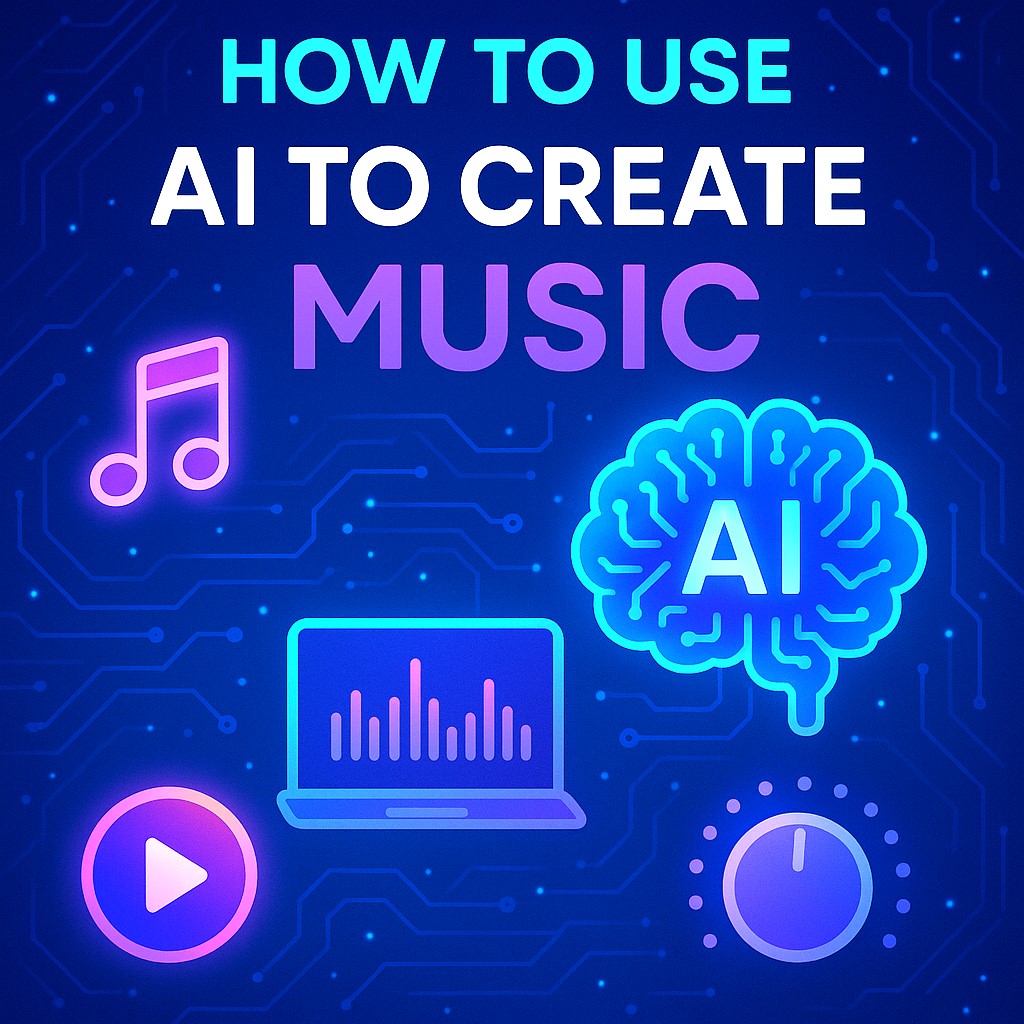How Do I Create Music With AI

Artificial intelligence (AI) is transforming the way we create and experience music. From composing original melodies to enhancing production workflows, AI tools are making it easier than ever for beginners and professionals alike to make music. If you’ve ever wondered how to create music with AI, this article will guide you step by step. It also includes tips and prompts that can be repurposed creatively—even by novel writers looking to enhance their storytelling through sound.
Understanding AI in Music Creation
AI in music creation refers to the use of machine learning algorithms and data-driven systems to compose, arrange, or produce music. These tools can analyze massive datasets of musical structures, styles, and genres to generate new compositions. The result is music that is not only original but also tailored to specific moods, themes, or formats.
Unlike traditional composition, where a human writes every note, AI-assisted tools can suggest chord progressions, generate melodies, or even simulate entire instruments.
Why Use AI to Create Music?
AI allows creators to bypass many of the technical or theoretical barriers to music production. Here are some major benefits:
-
Speed and Efficiency: You can generate complete song structures in minutes.
-
Accessibility: No need for advanced music theory knowledge.
-
Versatility: AI can mimic different genres and blend styles.
-
Cost-Effective: Many AI tools offer free or low-cost access to music generation.
This makes AI music generation especially useful for indie artists, content creators, marketers, and writers looking to add music to their work without hiring a composer.
Step-by-Step: How to Create Music Using AI
Let’s walk through a practical process for using AI to create music, whether you’re a total beginner or an experienced creator.
Step 1: Define the Purpose of Your Music
Before diving into any tool, ask yourself what your goal is. Do you need background music for a video? A soundtrack for a novel scene? A catchy theme for a podcast?
Example prompts for planning:
-
“Create suspenseful background music for a mystery story setting.”
-
“Generate a calm acoustic track for a meditation app.”
-
“Compose an upbeat theme for a fantasy character introduction.”
When you clarify the mood, tempo, and genre, it helps AI tools generate more relevant and useful results.
Step 2: Choose the Right AI Music Tool
Several AI platforms are available to help you generate music, each with different strengths. Here’s a comparison of some capabilities you should look for:
-
Genre Variety: Some tools focus on electronic or cinematic music, while others support jazz, rock, or ambient sounds.
-
Custom Input: Advanced platforms allow you to input lyrics, melodies, or chord progressions.
-
Instrument Selection: Look for tools that let you choose or modify instruments.
-
Export Formats: Make sure you can download your creation in MP3 or WAV format for easy use.
Common AI music tools include beat makers, melody generators, and full-fledged DAWs (Digital Audio Workstations) with AI features built-in. Many are accessible through web browsers without needing downloads.
Step 3: Enter Your Music Parameters
Most AI tools begin by asking you to choose the genre, tempo, mood, and instrumentation. This step determines the “seed” for the AI to generate music.
Sample parameters:
-
Genre: Chillout, EDM, Lo-Fi, Orchestral, etc.
-
Mood: Happy, Sad, Relaxed, Tense
-
Tempo: Slow (60–80 BPM), Medium (90–110 BPM), Fast (120+ BPM)
-
Length: 30 seconds to 3+ minutes
Some tools also allow you to upload audio snippets or midi files as a base. You can then let the AI analyze and expand upon it.
Step 4: Review and Customize the Output
After the AI generates your track, listen to the preview. Most platforms offer editing features like:
-
Adjusting individual instruments
-
Changing volume levels
-
Rearranging song sections (intro, verse, chorus)
-
Regenerating specific parts you don’t like
This is your chance to make the music more personal and aligned with your creative intent.
Step 5: Download and Use Your Music
Once you’re happy with the result, export your track. Make sure to review the licensing agreement. Some platforms allow free use even for commercial purposes, while others require attribution or a subscription.
Your AI-generated music can now be added to videos, podcasts, games, or creative writing projects. If you’re a novelist, consider pairing certain tracks with specific chapters or characters to enhance the emotional tone of your work.
AI Prompts That Help Novel Writers Create Music Themes
Writers can use AI-generated music to reinforce mood, enhance storytelling, or even fuel their writing sessions. Try using these prompts with AI music tools or conversational AI assistants to generate music ideas:
Prompt 1:
“Create a dark orchestral soundtrack to accompany a scene where the protagonist discovers a hidden secret.”
This kind of prompt is ideal for suspense or thriller novels. It helps you establish emotional tension with music.
Prompt 2:
“Generate a hopeful acoustic melody that could play during a character’s personal breakthrough moment.”
This works well for drama or romance genres where emotional depth matters.
Prompt 3:
“Compose a fast-paced electronic track for a futuristic chase scene in a sci-fi setting.”
Great for keeping up the narrative pace in action-heavy stories.
These prompts can be fed into text-based music AI or used as themes for manual selection within music generation apps.
Tips for Better AI Music Creation
To get the most out of AI tools, follow these practical tips:
-
Be Specific in Your Input: The more clearly you define the style and mood, the better the output.
-
Experiment With Variations: Generate multiple versions and mix them.
-
Layer Real Instruments: If you’re a musician, use AI as a base and layer your own performance on top.
-
Stay Legal: Always check if the AI-generated content is royalty-free or requires licensing.
Future of AI in Music
AI music is not here to replace human composers—it’s here to collaborate. Future advancements in deep learning and neural synthesis will allow even more refined and emotionally intelligent music creation.
Some tools are also integrating voice generation, allowing users to produce not just instrumentals but full songs with vocals. These voices can match particular emotional tones, making them suitable for storytelling, education, or marketing purposes.
Writers and creators will soon have tools that allow them to generate entire soundscapes for scenes, characters, or book chapters at the click of a button.
Conclusion
Creating music with AI is more accessible than ever. Whether you’re a content creator, marketer, or novelist looking to add depth to your work, AI tools can help you craft original, compelling tracks in just a few steps. From planning your theme to choosing the right tool and refining the output, this approach saves time while expanding creative possibilities.
AI music is a valuable resource for any storyteller—especially novel writers looking to evoke emotion and atmosphere. With the right approach, AI becomes not just a tool, but a creative partner in your artistic journey.
Key Takeaways: How Do I Create Music With AI?
-
AI Makes Music Creation Accessible
You don’t need formal music training to create original tracks—AI tools can help anyone generate professional-sounding music quickly and easily. -
Define Your Purpose First
Clarify what kind of music you want to create—background music, theme songs, or ambient soundscapes. This helps the AI produce more relevant results. -
Choose the Right Tool for Your Needs
Use AI platforms that support your desired genre, mood, tempo, and length. Many web-based tools are beginner-friendly and don’t require downloads. -
Input Clear Prompts and Parameters
The quality of AI-generated music improves when you specify the genre, mood, and length. Use detailed prompts like “create a sad piano melody for a breakup scene.” -
Customize the AI Output
Most tools let you adjust instruments, tempo, and structure. Tweak the track to match your vision and mood. -
Always Check Licensing Rules
Some AI tools allow free usage of the music commercially, while others require attribution or payment. Always read the terms before publishing your track. -
Writers Can Use Music for Storytelling
Novel writers can use AI-generated music to build emotion in scenes or to create theme songs for characters, settings, or events. -
AI Prompts Enhance Creativity
Prompts like “fast-paced electronic track for a chase scene” or “gentle acoustic tune for a character’s realization” help guide both music generation and storytelling. -
AI Is a Creative Partner, Not a Replacement
Use AI to enhance your creative process, whether you’re a musician, novelist, or content creator. It opens up new artistic possibilities. -
The Future Is Bright for AI Music
As AI technology evolves, expect even more tools to generate vocals, full soundscapes, and interactive soundtracks that respond to your story or content.
References
https://en.wikipedia.org/wiki/Artificial_intelligence
https://en.wikipedia.org/wiki/Music_and_artificial_intelligence
Links License – https://en.wikipedia.org/wiki/Wikipedia:Text_of_the_Creative_Commons_Attribution-ShareAlike_4.0_International_License
Dear Friends, warmly welcome You to visit link below for more technology articles. Thanks For Your Support.
https://techsavvo.com/category/blog/