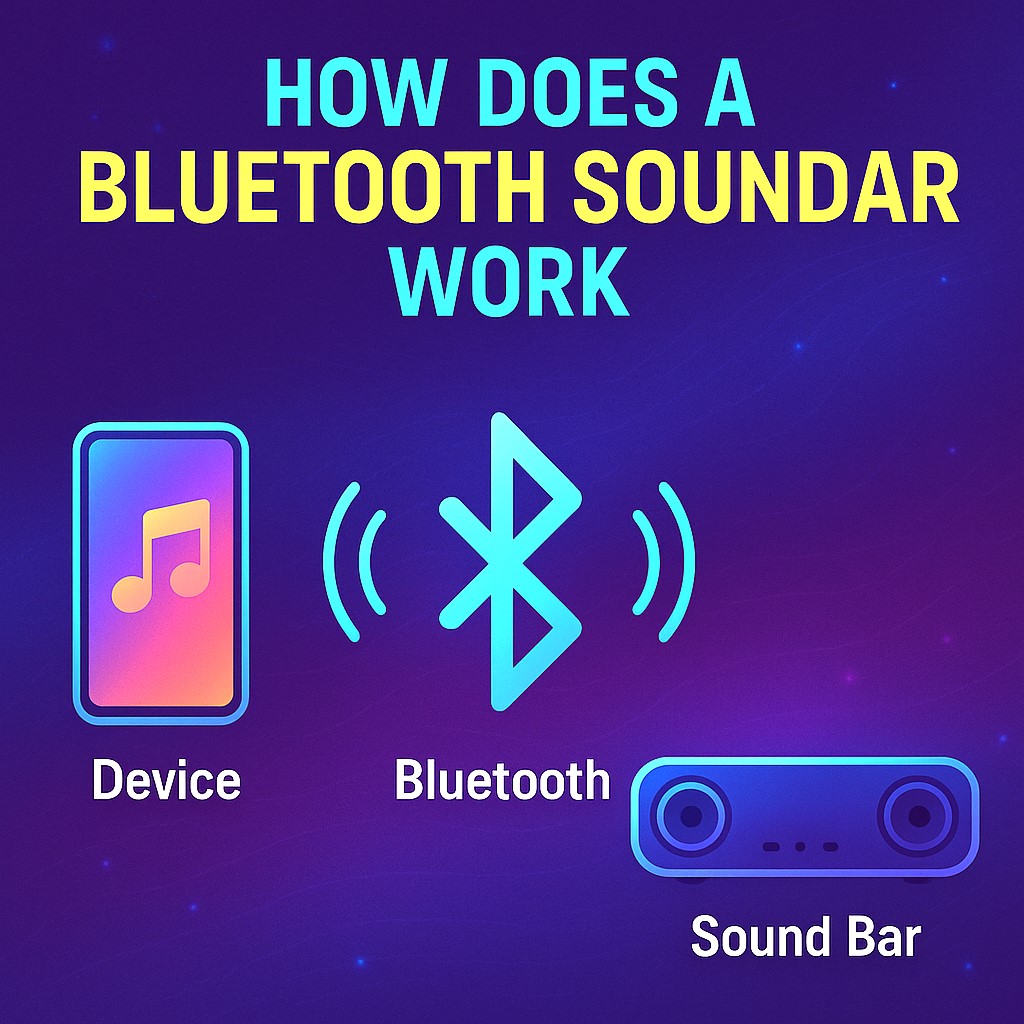How Does A Bluetooth Sound Bar Work ?

Bluetooth sound bars have become a popular audio solution for homes, thanks to their wireless capabilities, sleek designs, and powerful sound. But how exactly do these devices function? Understanding the technology behind Bluetooth sound bars will help you make better decisions when setting up or upgrading your audio system. This article will explore how Bluetooth sound bars work in detail, using clear and validated information, with practical examples.
What Is a Bluetooth Sound Bar?
A Bluetooth sound bar is a type of speaker system that connects wirelessly to audio sources such as smartphones, tablets, or TVs using Bluetooth technology. Unlike traditional wired setups, Bluetooth sound bars eliminate the need for audio cables, making installation simple and reducing clutter.
Sound bars are designed to deliver better sound quality than standard built-in TV speakers. They typically contain multiple speaker drivers inside a single elongated enclosure, simulating surround sound for an immersive listening experience.
How Bluetooth Technology Works in a Sound Bar
Bluetooth is a wireless communication protocol that operates over short distances using radio waves in the 2.4 GHz frequency band. When a Bluetooth-enabled device (like a smartphone or smart TV) pairs with a Bluetooth sound bar, it creates a secure communication channel between them.
Here’s a step-by-step explanation of what happens:
-
Device Discovery and Pairing:
When you turn on your sound bar’s Bluetooth mode, it becomes “discoverable” by other Bluetooth-enabled devices. You can then select the sound bar from your device’s Bluetooth menu to initiate pairing. -
Authentication:
Once a device is selected, both the sound bar and the device perform a handshake process, often involving a PIN or passkey. This ensures a secure connection. -
Profile Selection:
The Advanced Audio Distribution Profile (A2DP) is typically used for streaming high-quality audio from one device to another. Once paired, the sound bar receives and decodes the audio signal using this profile. -
Audio Transmission:
The device (source) compresses the audio and sends it over the Bluetooth connection. The sound bar then decompresses and amplifies the sound, playing it through its built-in speakers.
Components Inside a Bluetooth Sound Bar
To understand how a Bluetooth sound bar works, it’s essential to know the internal components involved in the process.
-
Bluetooth Module:
This chip handles wireless communication. It receives audio signals from paired devices. -
Digital Signal Processor (DSP):
The DSP converts digital audio signals into analog and manages audio effects such as bass, treble, and virtual surround sound. -
Amplifier:
This component boosts the audio signal to drive the speakers. -
Speaker Drivers:
These are responsible for producing sound. A sound bar usually has multiple drivers for different audio channels, including midrange, tweeters, and sometimes subwoofer outputs.
Pairing and Connectivity Options
Most Bluetooth sound bars offer various connectivity options to enhance flexibility.
-
Bluetooth Only:
These models strictly use Bluetooth and require no cables for audio input. -
Multiple Input Modes:
Many sound bars include auxiliary (AUX) input, HDMI ARC, or optical ports alongside Bluetooth. This allows users to switch between wired and wireless connections. -
Bluetooth Multipoint:
Some advanced sound bars can connect to more than one Bluetooth device at a time, making it easier to switch between devices without re-pairing.
Streaming Audio to the Sound Bar
Streaming audio to a Bluetooth sound bar is seamless. Once connected, your device acts as the source and transmits data in real time. Here’s how it works in typical scenarios:
-
Watching Videos on a Tablet:
When playing a video, the tablet sends audio via Bluetooth to the sound bar, which then plays synchronized sound in higher quality. -
Playing Music from a Smartphone:
The smartphone compresses the music file using a codec (such as SBC or AAC), transmits it to the sound bar, which decompresses and amplifies it for output.
Bluetooth Codecs and Audio Quality
The quality of audio transmitted over Bluetooth depends heavily on the codec used. A codec compresses and decompresses audio for transmission.
-
SBC (Subband Codec):
Standard for most devices. It provides reasonable audio quality but with some loss. -
AAC (Advanced Audio Codec):
Used in many smart devices. Offers better audio fidelity, especially for music. -
aptX and LDAC (for advanced users):
These codecs deliver near CD-quality sound with low latency, although support depends on both the source and the sound bar.
Power Supply and Remote Control
Bluetooth sound bars usually plug into a wall socket and are controlled using remote controls, physical buttons, or mobile apps.
-
Power Management:
Most models include energy-saving modes such as auto-off or standby mode when not in use. -
Controls:
Basic functions like volume adjustment, input switching, and pairing can be accessed through buttons or a remote. Some smart sound bars offer voice control integration as well.
Advantages of Using a Bluetooth Sound Bar
-
Wireless Convenience:
No need for speaker wires or complicated setup. -
Easy Pairing:
Works with almost any modern smartphone, tablet, or smart TV. -
Portability:
Many models are compact and easy to relocate within the house. -
Enhanced Audio:
Improves the overall listening experience for music, movies, and games.
Limitations to Consider
While Bluetooth sound bars are convenient, there are a few downsides:
-
Signal Range:
Typically effective within 10 meters. Obstacles like walls may interfere. -
Battery Drain:
Streaming audio via Bluetooth can drain your smartphone or tablet battery faster. -
Latency Issues:
There can be a slight delay in audio transmission, especially if the codec or device doesn’t support low-latency protocols. -
Audio Compression:
Depending on the codec, some quality may be lost during compression.
Tips for Optimal Performance
To get the best experience from your Bluetooth sound bar:
-
Keep Devices Close:
Maintain line-of-sight and stay within range. -
Use High-Quality Codecs:
Ensure both your source device and sound bar support the same advanced codec. -
Update Firmware:
Check for firmware updates to fix bugs and improve performance. -
Avoid Interference:
Other wireless devices can interfere with Bluetooth signals, so avoid crowding your space with too many signals.
Conclusion
A Bluetooth sound bar operates by wirelessly receiving and playing audio signals from compatible devices through short-range radio waves. The entire process, from pairing to playback, relies on embedded components like Bluetooth modules, digital processors, and speakers to deliver crisp and immersive sound. Whether you’re watching a movie, listening to music, or gaming, Bluetooth sound bars offer a modern, clutter-free solution to home audio.
With the right setup and knowledge of how the technology works, you can enjoy high-quality sound without the hassle of wires or complex configurations.
Key Takeaways: How Does a Bluetooth Sound Bar Work?
-
Wireless Audio Streaming:
A Bluetooth sound bar connects wirelessly to smartphones, tablets, TVs, or computers using Bluetooth radio signals, eliminating the need for cables. -
Simple Pairing Process:
Pairing involves turning on Bluetooth, selecting the sound bar from the device’s menu, and establishing a secure connection using protocols like A2DP. -
Core Components:
Inside a Bluetooth sound bar, you’ll find a Bluetooth module, digital signal processor (DSP), amplifier, and multiple speaker drivers that work together to deliver high-quality sound. -
Audio Codec Matters:
The quality of sound depends on the Bluetooth codec used (e.g., SBC, AAC, aptX, or LDAC), which compresses and transmits audio data. -
Multiple Connectivity Options:
Many Bluetooth sound bars also offer auxiliary input, HDMI ARC, or optical ports, allowing users to switch between wireless and wired connections. -
Range and Limitations:
Most Bluetooth sound bars function effectively within a 10-meter range. Walls or interference from other devices may reduce performance or cause lag. -
Low Latency Features:
Some advanced models support low-latency codecs for better synchronization between audio and video, ideal for watching movies or gaming. -
Energy Efficient:
Many models include features like standby mode or automatic power-off to conserve energy when not in use. -
User-Friendly Controls:
Sound bars can be managed via remotes, onboard buttons, or even voice commands through compatible apps or smart home assistants. -
Enhanced Listening Experience:
Bluetooth sound bars offer an affordable, space-saving, and easy-to-set-up audio upgrade over built-in TV or mobile speakers.
These key points make Bluetooth sound bars a practical and modern audio solution for enhancing everyday entertainment.
References
https://en.wikipedia.org/wiki/Bluetooth
https://en.wikipedia.org/wiki/Soundbar
Links License – https://en.wikipedia.org/wiki/Wikipedia:Text_of_the_Creative_Commons_Attribution-ShareAlike_4.0_International_License
Dear Friends, kindly visit link below for more tech product recommendations.
https://techsavvo.com/category/tech-products/